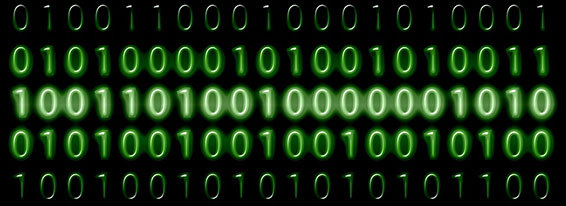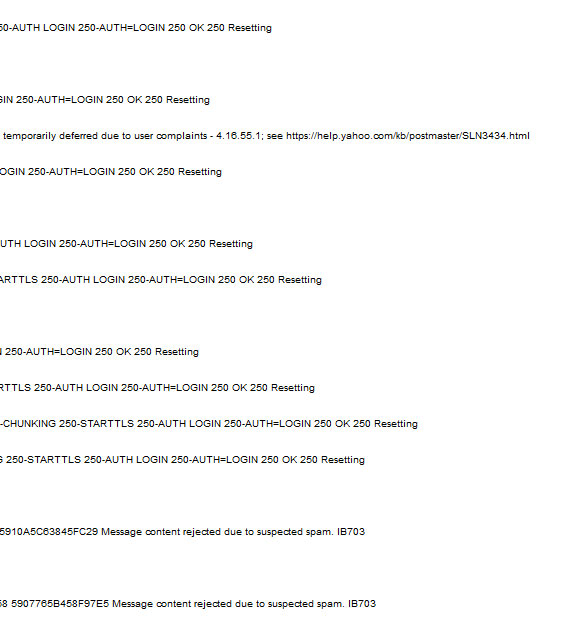Become a Better Mailer: Study Your SMTP Reports
Some people might become intimidated when you start talking about SMTP technical terms. But the truth is, its very simple to understand. Having access to the smtp dialogue between your mail server and the recipients mail server is vital! If you don’t have access to this information, then you should try to request it.
Once you have access to your SMTP Logs, you can easily identify which mail is being delivered and which mail is failing. SMTP dialogues will contain phrases like 250 2.0.0 OK, mail accepted for delivery, Queued mail for delivery, Mail accepted, etc.
Failure responses will contain strings more like “temporarily deferred due to user complaints”, “messages appears to be SPAM”, “service unavailable” etc.
Don’t let the numerical responses confuse you. Focus on the messages you see at the end of the communication, and you’ll understand a lot more about what is delivering, what is failing, and why it is happening.
Major ISPs, like Google, AOL and Yahoo will include links to explanations of the error codes you receive upon failure. Follow these links, study these pages, find out what you did wrong, make the appropriate changes and try again.
You can also find the same information at the postmaster web pages of these big ISPs. Its important to follow their guidelines, and pay attention to their SMTP responses. Your IPs will last longer, your mail will deliver better, and you’ll become a far more successful mailer, if you study your SMTP.
With Data MCP, you have full access to your SMTP logs and an experienced staff ready to help you understand them. Contact Data MCP today to get started!